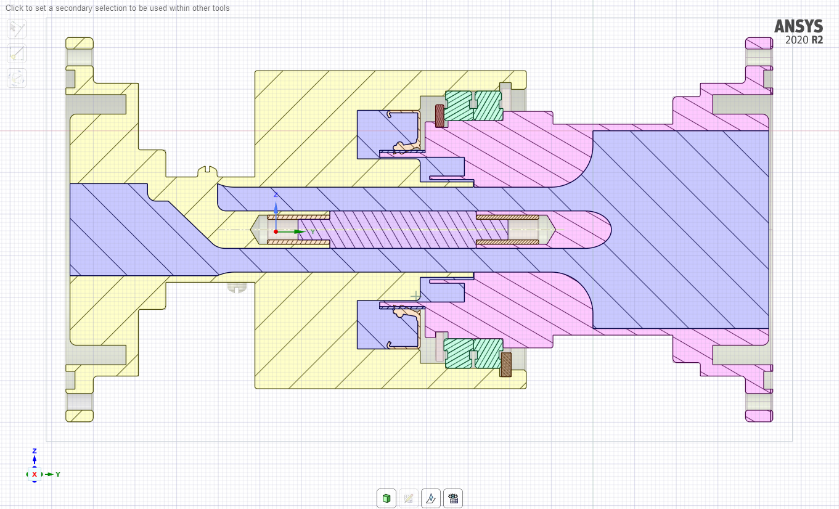Ansys SpaceClaim has long been the preferred tool for engineers to prepare CAD for simulation. With the release of Ansys 2020 R2, new advances have made SpaceClaim even easier and more powerful than ever before, particularly in bi-directional CAD transfer, block recording & scripting capabilities.
LEAP recently ran a webinar to demonstrate how SpaceClaim allows Ansys users to perform advanced, fully automatic manipulation of simulation models directly from the original CAD source. This presentation has been summarised and is available to watch on demand below.
Overview of SpaceClaim core capabilities
This section provides an overview of why SpaceClaim has been the best tool to prepare industrial CAD for simulation for a number of years. Time-saving features that simulation engineers need are easily located in the Prepare and Repair tabs:
Bi-directional CAD, and introduction to blocks for repeatable, customisable operations.
SpaceClaim allows you to update parameter values belonging to your native CAD system. Dimension adjustments that you prefer to keep upstream of the Ansys tools can easily be kept there, and altered during parametric studies. The block recording features allow you to record, adjust, repeat and re-order all of your steps, which allows you to build additional model manipulation steps in SpaceClaim, and have them execute correctly for each design point.
The video below provides a demonstration of how SpaceClaim blocks can be used in a CFD context:
Now we demonstrate the use of SpaceClaim blocks using an FEA example:
Introduction to scripting
Recording user actions within the SpaceClaim interface to create easy-to-read python objects is a great way to get started with scripting in SpaceClaim. In this spiral staircase demo, we demonstrate how you can easily integrate loops, logic and control decisions, and also include built-in python libraries for access to a large range of additional capabilities: