Material selection plays a crucial role in the design and analysis of mechanical structures. The choice of materials significantly affects the behaviour, performance, and durability of a product. With the aid of ANSYS Mechanical engineers can make informed decisions regarding material selections. This blog explores the importance of material selection and demonstrates how ANSYS Mechanical can assist in speeding up this process.
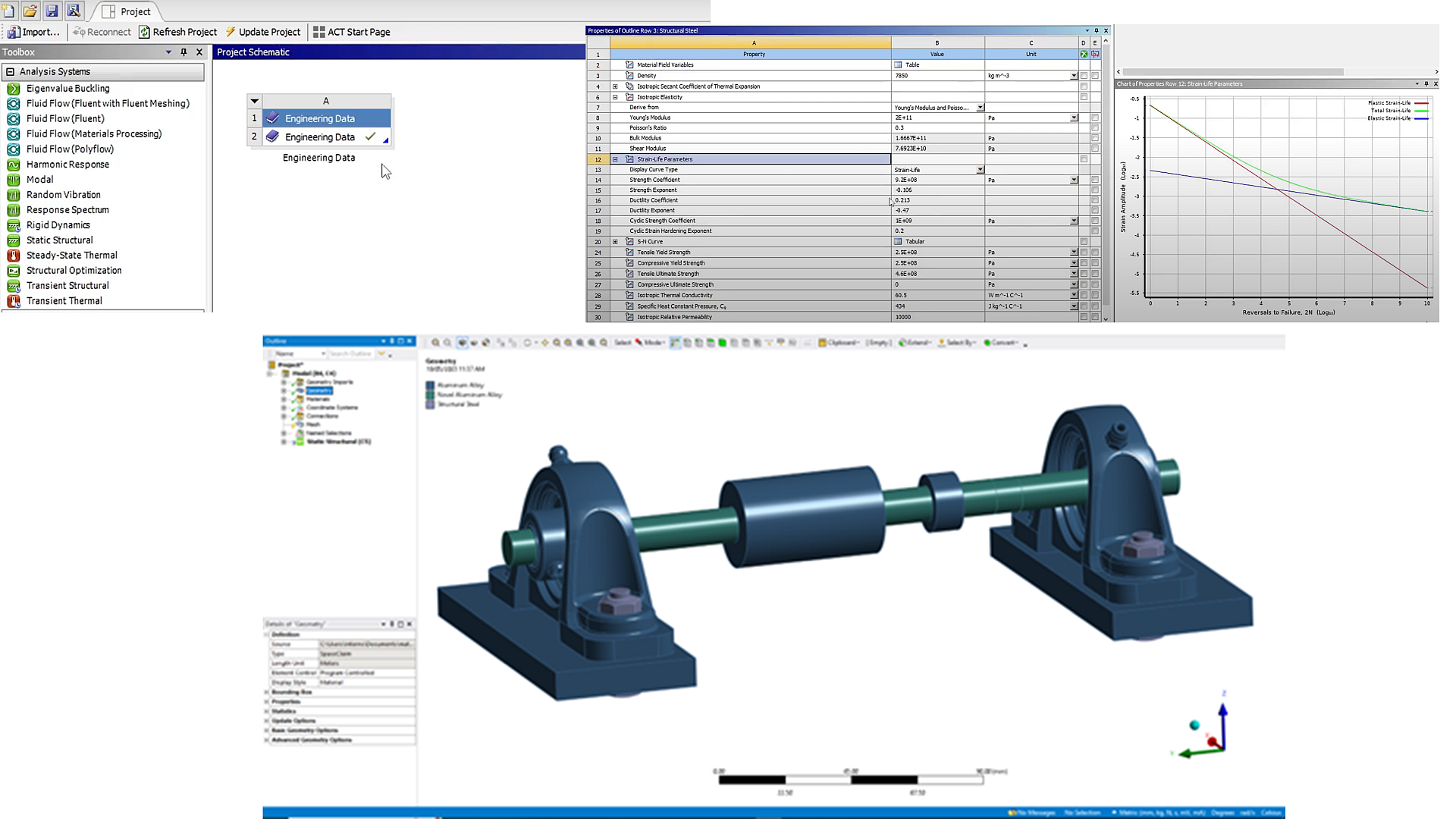
Ansys Mechanical provides both a comprehensive material database to choose from and a specialised platform to evaluate and compare the behaviour of different materials to make informed decisions.
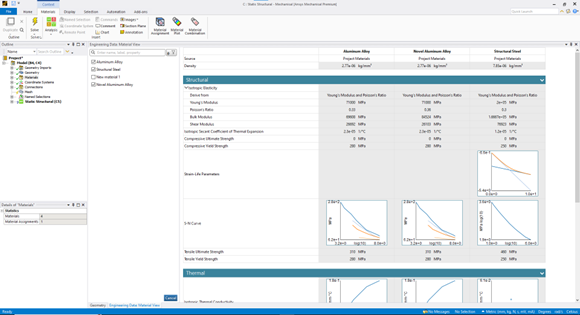
The following video demonstrates how one can browse the comprehensive material database, add materials to the current study, edit existing materials or create new materials altogether. Techniques that allow you to speed up material assignments in multibody geometries are also included. Finally, a design parameter setup is explored to easily run multiple simulations and choose the optimal material for the design.
We hope you found this deep dive into ANSYS Mechanical material assignment useful. If you have any other questions or would like our help to get started with this feature please comment below or contact our technical support team.

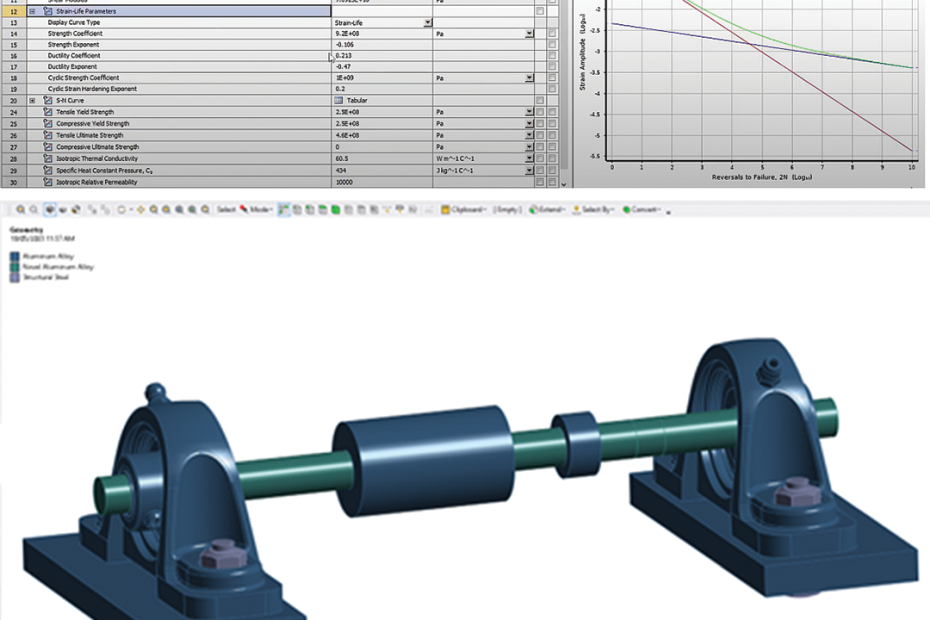
Hi,
Thanks for the video. Does Ansys have a prebuilt library for the materials. For example materials based on ASTM or Australian standards that we don’t require to change the values inside structural steel or aluminium, or etc? For Example AS 3679 has different grades. Is there any library inside that we can select what material we want and not make the changes to avoid any typo errors?
Thanks
Mos
Thank you for your inquiry, and we’re pleased to hear that you found the video helpful!
In response to your question, ANSYS provides a robust tool called Ansys Granta, which features an extensive material library and allow users to access a diverse array of material sources, including ASTM, AISI, SAE, ASME standards, and more. While some Australian standards may not be directly integrated as of today, Ansys Granta offers an intuitive user interface that simplifies the process of finding equivalent materials based on various international standards. This not only reduces the need for manual data input but also grants access to a wealth of detailed material information, such as SN curves for fatigue life analysis, temperature-dependent properties, plasticity models, just to name a few.
Moreover, we have an exciting update for you. We will soon be sharing an in-depth overview video of Ansys Granta Selector, along with insights into Ansys Granta MDS, in an upcoming blog post. This will provide you with a comprehensive understanding of how to harness the full potential of this powerful tool.
For materials that you frequently use, you also have the option to export your custom material library from ANSYS Workbench as an XML file, which can be easily shared with your engineering team. This approach not only saves valuable time but also ensures strict quality control, as the source of your material properties remains a single, reliable XML file.
If you’re interested in exploring this capability further, please don’t hesitate to reach out to us at support@leapaust.com.au, and we can arrange a quick Teams call with one of our support engineers to showcase this feature in action.