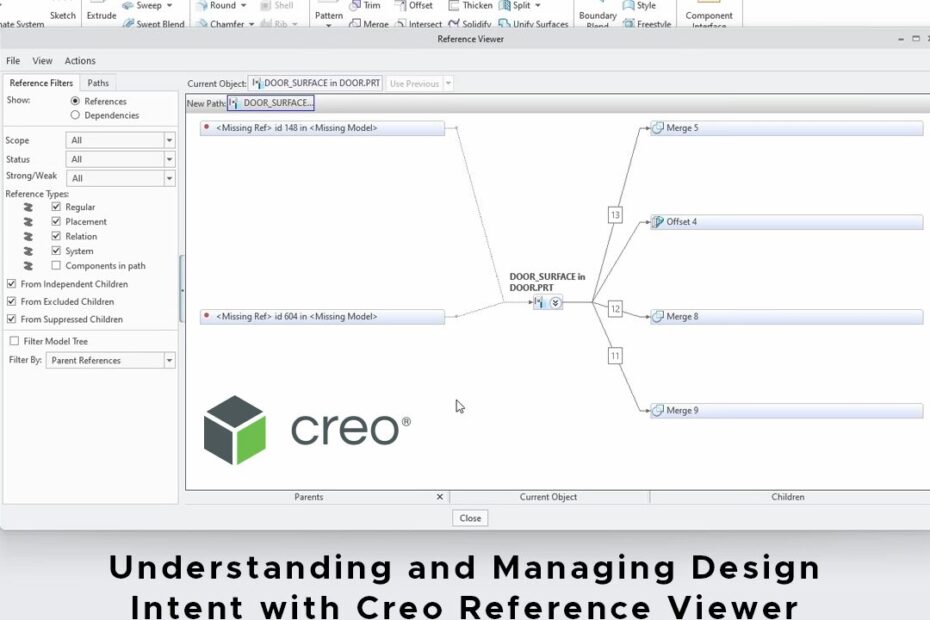The Creo Reference Viewer allows users to visualise and analyse the relationships and dependencies between different components in a Creo model or assembly. Users can see how different parts and assemblies are related to each other, which is vital for understanding complex designs and ensuring that changes made in one area do not negatively impact other areas.
Ben Muston, Senior Application Engineer at LEAP recently ran a detailed webinar on leveraging Creo Reference Viewer to gain deeper insights into design intent and explored key tools like the Design Tree and Evolution Tree, which help you visualise dependencies, track design changes, and streamline your workflow. Here we have collated the highlights of Ben’s presentation to provide practical strategies to enhance efficiency and clarity in your CAD models.
To kick things off, Ben provides a quick overview of exactly what references within Creo are, explaining the relationships betwen parent and child references, before giving an overview of design intent and why it is so important to efficient design.
Ben continues in the next clip, providing a deep dive into the Creo Reference Viewer and explaining in detail how it is used for troubleshooting references and refining your design process. Ben then goes on to step through the different reference types and how to they can be filtered using the reference viewer. For more detailed information specifically on solving circular references within Creo, check out our article here.
In the next clip, Ben briefly discusses the common pitfalls that designers encounter, such as creating unnecessary external references and ignoring dependency warnings. He then runs through some practical reference viewer use cases, including:
- Troubleshooting missing references
- Understanding dependencies
- Resolving external references
- Optimising model performance
Next Ben gives a live demonstration, showing the different ways you can access the tool, before diving in to its various features. Watch the clip below to see the Cre Reference Viewer in action.
Inside Creo, the Design Tree shows the order in which features were created in a part, while the Evolution Tree displays the current parent/chil relationships that define how features depend on one another.
Watch the clip below to learn more about each tree and how they can help you to organis and streamline your designs and identify design iterations and their impact.
To finish up, Ben gives another demonstration, this time running through the design and evolution trees within Creo. Learn how to access these trees inside Creo to get a better understanding of your existing designs and how to employ them for a more efficient design process, better aligned with your design intent.
We trust you found this information helpful. For more Creo Best Practices articles, or to request specific topics that you would like us to cover in the future, visit our website.
In the meantime, if you require any assistance with your modelling or just have a question about Creo, please reach out to the LEAP PTC team.