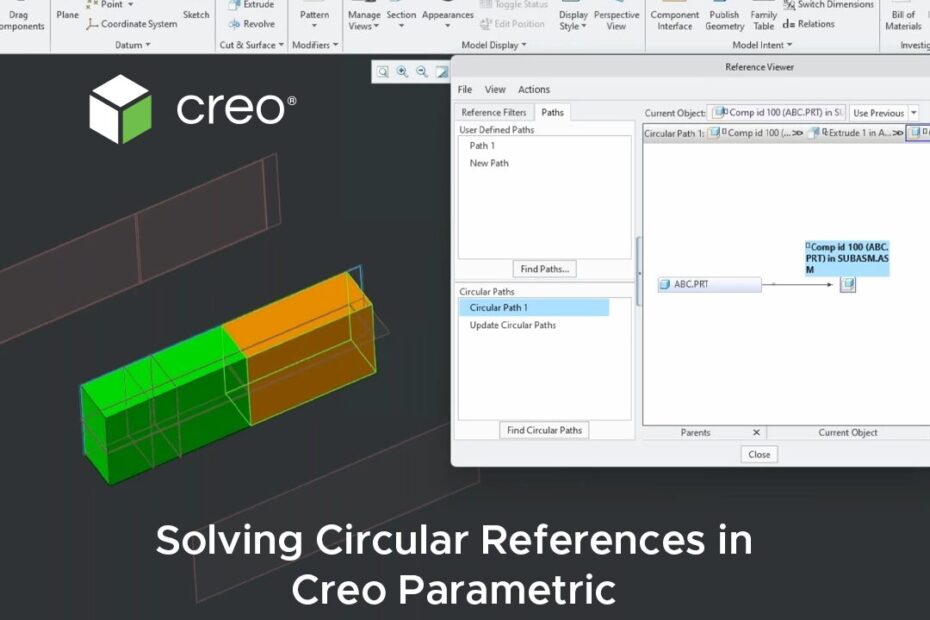Circular references in Creo Parametric can be a thorn in the side of even the most experienced designers, leading to frustrating errors and significantly slowing down the design process. In a recent webinar, Ben Muston, Senior Application Engineer at LEAP
went over the ins and outs of circular references – what they are, how they occur, and the impact they have on your projects. Here we have provided key highlights from the webinar to help you to follow best practices within Creo to avoid unnecessary issues with circular references and also be able to quickly identify and fix them if they occur in your CAD models.
In this first clip, Ben provides an overview of circular references and explains how and why they happen.
In the next clip, Ben discusses various methods to detect circular references using efficient investigation techniques, allowing you to quickly and effectively investigate circular references within your designs. Problematic references can identified using the reference viewer within Creo allowing you to ultimately break dependencies with confidence.
In Part 3, Ben demonstrates in Creo how easy it can be for problematic references to occur, and walks through the steps to identify and fix them. Using these techniques to eliminate circular references will significantly reduce retrieval and regeneration times, speed up your overall design process and increase productivity.
To finish up, Ben provides a quick summary of the basics covered in this article, and provides a sneak peek at some of the more advanced techniques which we will cover in a future presentation. This is followed by a short Q&A which includes another brief demonstration of how to customise your model tree columns to display the relevant data (ID numbers, numerous parameters, etc) you need to identify your references.
We trust you found this information helpful. Dealing with cuircular references is one of the most common and challenging issues in parametric modelling, and we will be taking a deeper dive into more advanced techniques to deal with them in the future. In the meantime, if you require any assistance with your modelling or just have a question about Creo, please reach out to the LEAP PTC team.