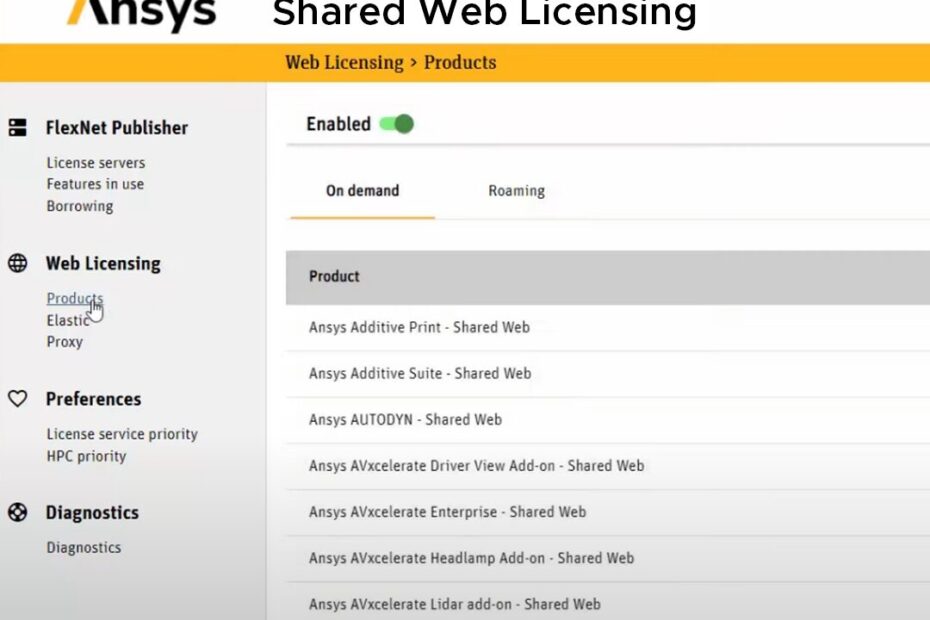What is Ansys Shared Web License?
- Shared web is a new Ansys License type introduced in 2023.
- This cloud-based service functions like a floating license allowing users to share a pool of licenses without the need for customers to manage their own license servers.
- Supported across all current products from version 2025R1 onwards.
How does it differ from Flexnet and Elastic License?
With the Ansys Shared Web License, users can work from anywhere, on any device with an internet connection. This is a clear difference from Flexnet License which requires both the user and license server device to be within the same network.
Accessing the license is as simple as logging in instead of entering the server details like when using Flexnet based licenses or entering an Id and pin like with elastic license.
Additionally, the management of the Shared Web License is handled entirely in the cloud by Ansys unlike Flexnet License which is maintained by the customer. While both Shared Web and Flexnet Licenses provide users with a pool of licenses with a set number of seats, they differ from the pay-per-use system of Elastic license.
What are the benefits of Shared Web Licensing to Our Customers?
The Ansys Shared Web License offers a range of benefits that simplify the licensing process for businesses. One of the most significant advantages is the elimination of the need for customers to maintain their own license servers which lowers installation and maintenance costs. Additionally, the detailed product usage information is immediately available through the Licensing Portal, helping organizations anticipate future licensing needs and understand usage patterns.
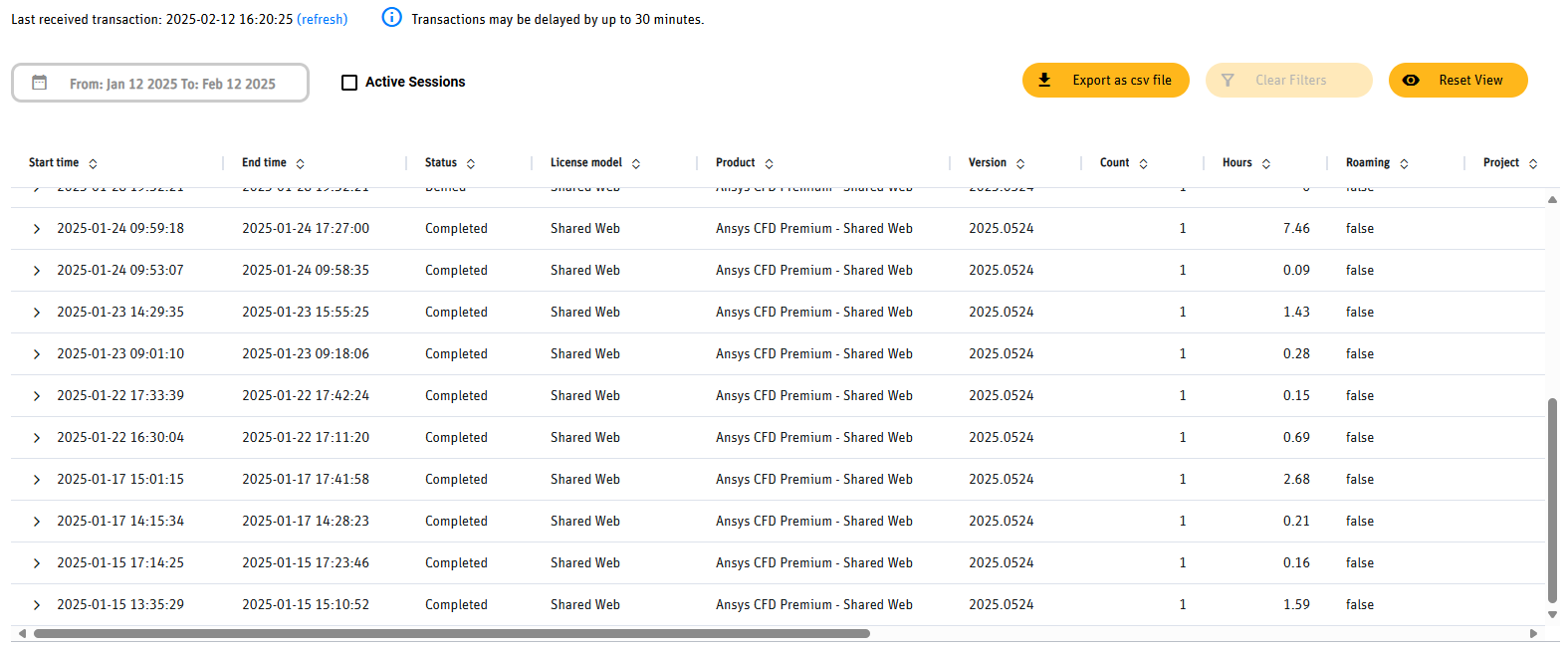
Accessibility and reliability are also key features of the Ansys Shared Web License as users can access their licenses via Single Sign-On. This removes the need for users to connect to VPN when being outside of the company’s network.
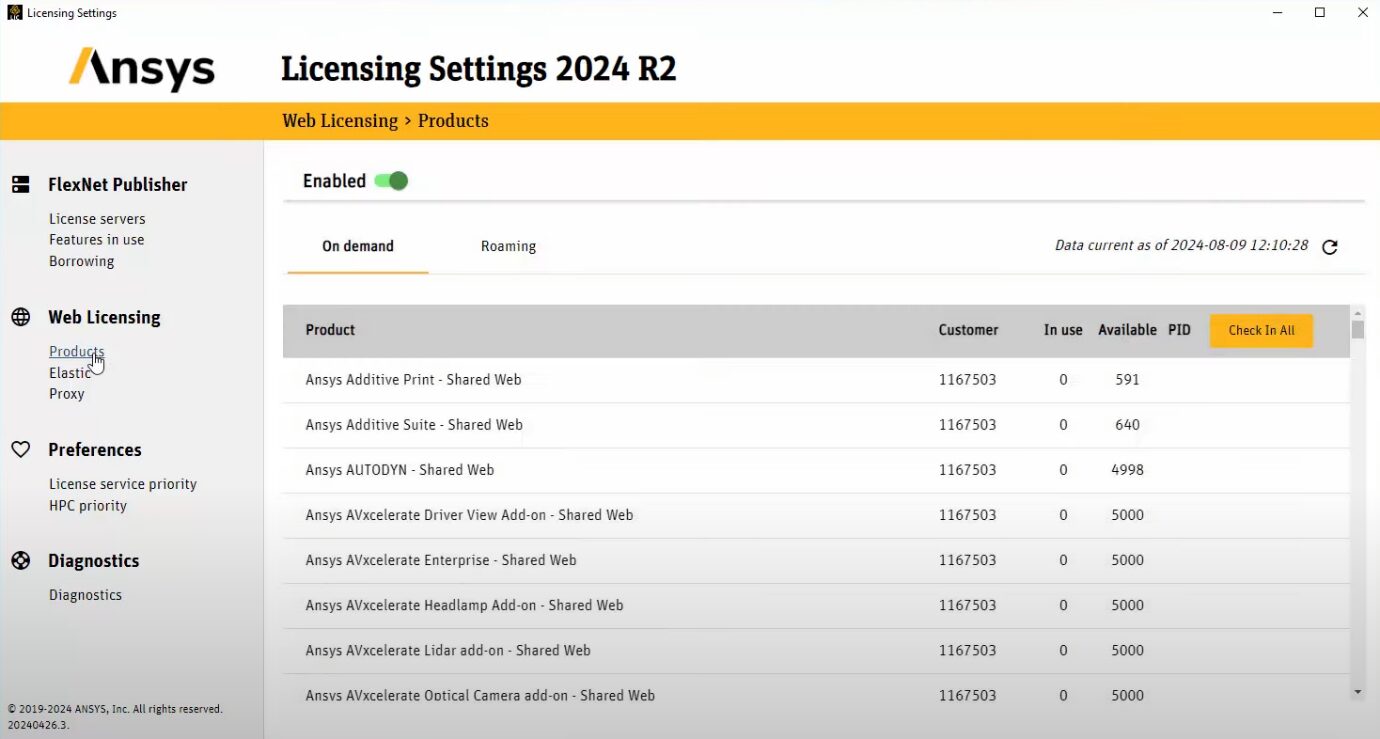
Furthermore, it promotes high availability with 99.9% Service Level Agreement (SLA), which ensures that service remain operational almost all the time.
Its high scalability allows for easy management of licenses for groups of users through the Licensing Portal, removing the complexities of options files and separate license servers. Deployment has also been made simpler as users don’t need administrator rights to set up the licensing.
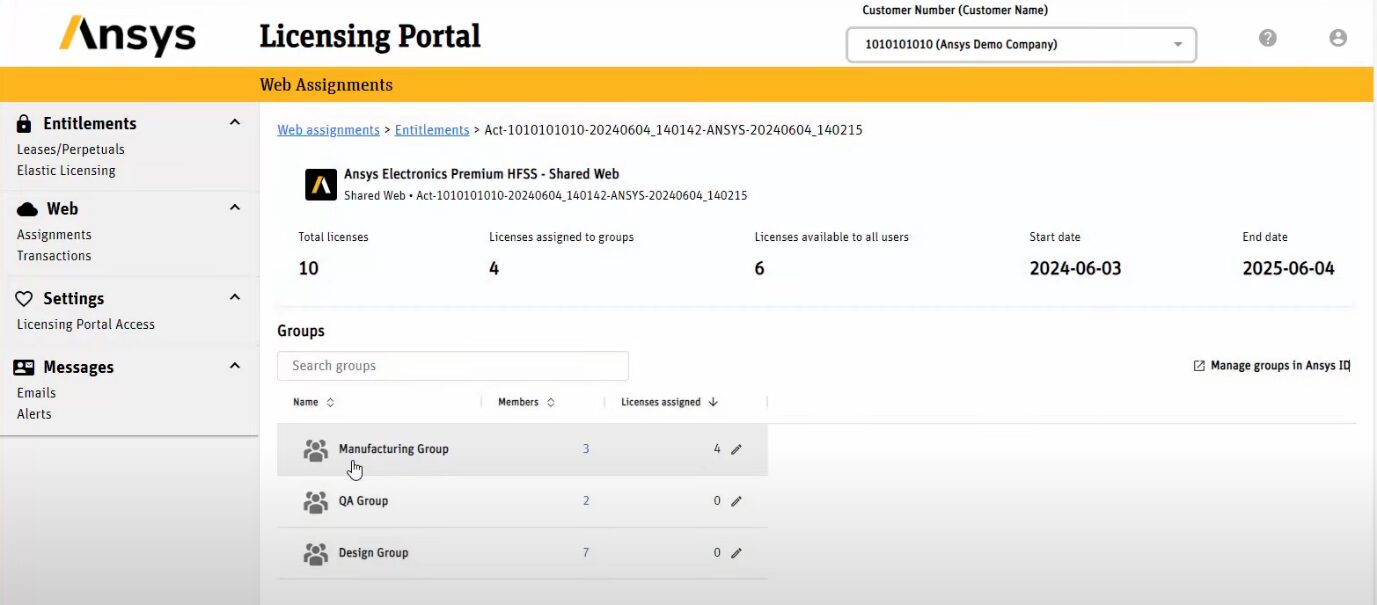
Lastly, Ansys Shared Web License supports offline use, where users can be without internet connection once logged in.
How to get started with Shared Web License?
- While some applications are supported from 2023R2, it is highly recommended to use version 2025R1 or higher.
- User devices need to have reliable internet connection.
- Additionally, the customer’s network must allow access to https://laas.ansys.com
Each user is required to have a free Ansys ID user account linked to the company’s account number that has Shared Web Entitlements. After obtaining the Ansys ID, users simply need to install the products. Once the installation is complete, they can login and start using the license right away.
Contact your local LEAP account manager for more information and help you get started with Ansys Shared Web License!