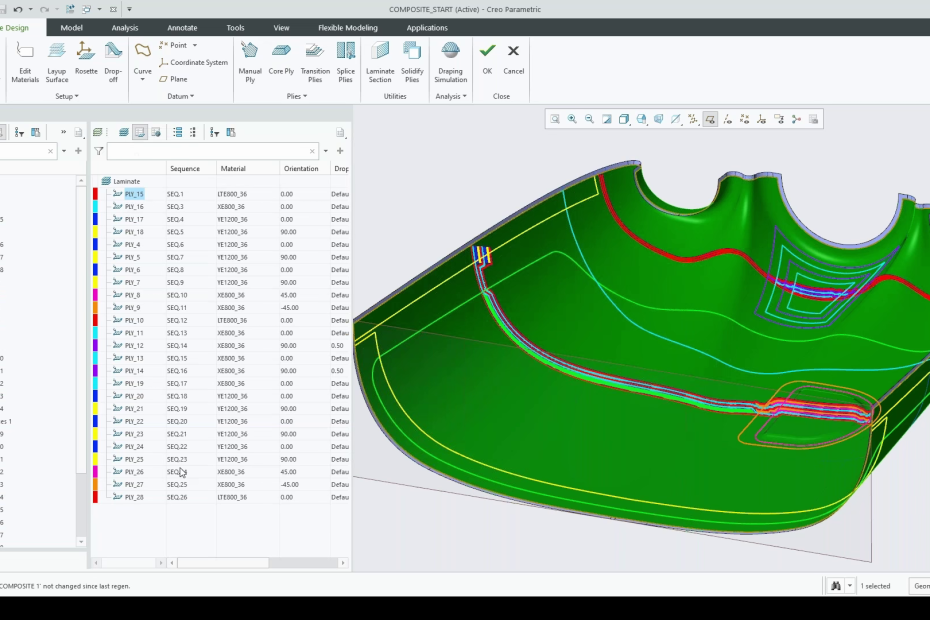The Creo Composite Design & Manufacturing (CDM) extension provides a fully-integrated Composite Design environment in Creo to design and manufacture parts built using composite layups. It supports the complete composite design workflow including:
• designing a composite layup and making laminate sections,
• adding ply transitions and splicing plies for manufacturing,
• running draping simulation,
• exporting flat pattern,
• running integrated structural analysis, and
• creating a ply book.
LEAP recently presented a webinar that provided a detailed look at Creo’s new Composite Design capabilities including a live demonstration of the extension in action. In this article we have summarised the key points covered in the presentation and made the recording available. Read on and watch the clips below to learn more.
To start, LEAP’s PTC Technical Manager, Allan Thompson provided an overview of the Creo CDM extension and explained how it fits in with the traditional Creo design workflow. In addition to the usual process of creating geometry, performing intial simulation to understand potential high-stress areas and defining ply zone areas, the CDM extension allows the definition of ply and core materials, the layup surface and the Rosette to define ply orientation and stacking direction. The CDM extension also provides additional draping simulation capabilities that allows the user to identify potential problem areas within the geometry as well as extensive options to export the manufacturing information from Creo.
In the clip below, Allan explains each of these CDM extension capabilities in detail, providing examples and use-cases.
Next, Daniel Grobbelaar, Application Engineer at LEAP provided a live demonstration of the Creo CDM extension going over the workflow in detail, from defining material properties in the composites material library and orienting ply materials and stacking direction all the way through to exporting a flat pattern and creating a ply book. Watch the clip below to see the Creo CDM extension in action!
We trust that you found this article informative. If you would like to learn more about Creo’s composite design capabilities, please contact us – one of our engineers will be more than happy to help determine whether the Creo Composite Design & Manufacturing extension is right for you.